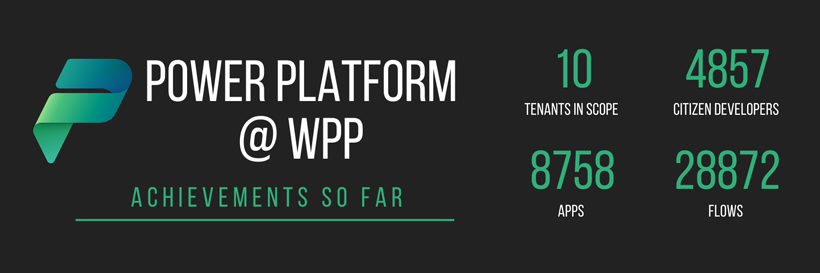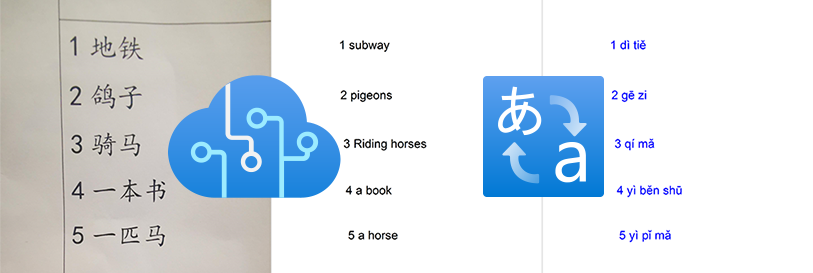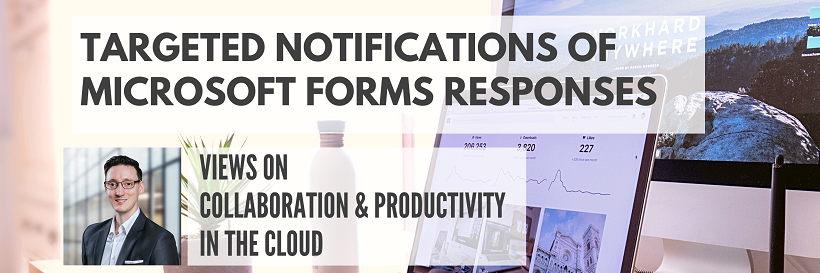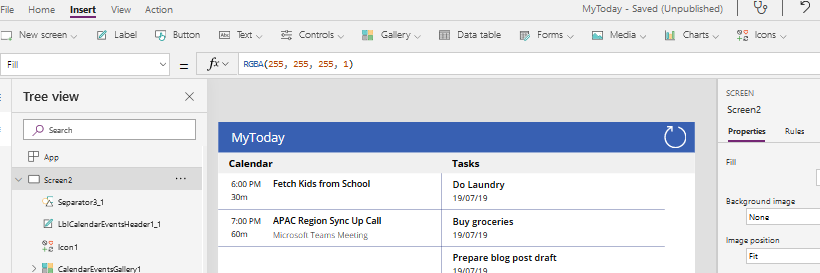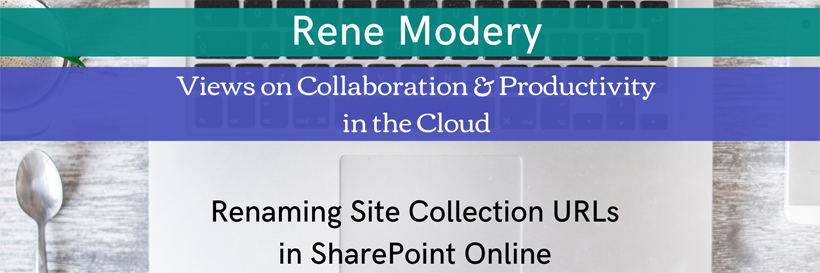As we complete another milestone today, it is time to reflect on our achievements at WPP when it comes to the usage of Power Platform in our organisation. Towards the end of 2021, we started on the endeavour to create a central team to manage and support the Power Platform at WPP (including A LOT of operating companies) and empower our 109,000 employees worldwide to leverage the platform and create valuable solutions. Details