OPENSIGNAL CROWDSOURCES MOBILE INTERNET COVERAGE FOR YOUR CONVENIENCE
Reliable coverage data for mobile data networks can be hard to come by, especially in China. Below, for example, is China Unicom’s coverage map for Beijing.

If you’ve used your smartphone in Beijing for more than, say, two days, you damn well know the entire province isn’t saturated with 3G connectivity. In some places, you’ll be lucky to get on Edge or GSM. If you’re wondering where you can find a more, ahem, democratic source of information, OpenSignal might have a more honest and detailed answer.
OpenSignal’s app is a pretty comprehensive Wi-Fi and data connection monitoring kit, but the feature we found most interesting were the crowdsourced coverage maps. What you see below is based entirely on user-submitted statistics from China’s three major carriers, showing you where you can find a good signal in Beijing.
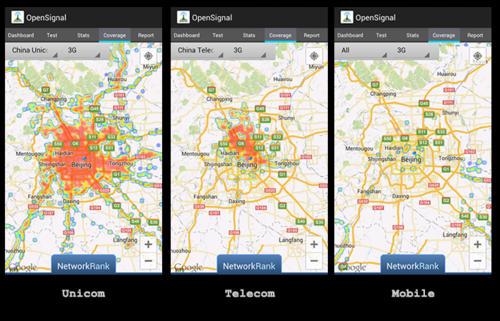
You can search most providers in most locations. I could even compare AT&T versus Verizon 4G coverage for my home back in the United States. So whether you’re moving out of Beijing or to it, OpenSignal can be extremely helpful in making an informed decision on which provider to go with. If you install the app, you can choose whether to contribute to these maps.
Users should be cautioned against a few drawbacks, though. The crowdsourced maps don’t distinguish between a location that no OpenSignal user has ever been to versus a place that has no signal at all. That probably explains why China Mobile (which uses a different standard of 3G explained here) and China Telecom (the smallest of the big three) show drastically less 3G coverage. Also, even though the app can speed up your data connection, it also has a tendency to suck it dry. A couple days quickly shot it to the top of my phone’s list of apps for most data used. On a 300mb per month budget, keeping the app installed for a long period is tough to justify, even if I’m contributing to the greater good.

OpenSignal does have a slew of other neat features, though. The app can locate nearby WiFi networks and plot them on Google Maps, although I could only use this feature reliably if I was already on WiFi. A “compass” points in the direction your cell signal is coming from, so you can walk toward it to get better reception. The speed test can measure the download and upload speeds for either Wi-Fi or mobile data connections. The “stats page” can help you stay within your carrier’s plan limits and has other interesting info, although I had trouble getting it to measure how much data I was using (it probably felt guilty).
You can download OpenSignal from Google Play now.
BJTR has also had the opportunity to test a beta version of the app for the iPhone, due for release in the next couple of weeks. So far, so good, the interface is smooth, performance speed fast, but there are a couple of bugs to iron out. Coverage maps load well, but the data speed test isn’t currently providing me with any results. The iOS version also lacks the full functionality of the Android version: at present, there’s no ultra-useful Stats page. Let’s hope that gets instated, and we’ll be good to go.
NB: The developers tell me that if you’re worried about data consumption, you can adjust how the app shares its data – set it to just upload information when it detects the phone is on WiFi.
Want to get involved with testing OpenSignal for iOS? Contact the team here.